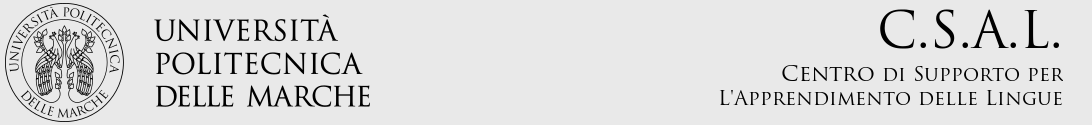You are visiting the English version of our website.
Please note that only a part of the site is displayed and some contents could still be in Italian.
Tell me more
The “Tell Me More” software is installed on the computers in the CSAL self-study centres. Near the PC you will find detailed information about the course resources in English and in Italian together with an explanation of the different symbols used throughout the course . Please ask for the headphones and microphone with the USB connection at the reception desk.
You can choose to study Italian or Spanish, or both languages! To make your learning experience easier remember to choose in which language you prefer to read/hear the instructions (German, English, Dutch, Spanish, French, Italian , American Spanish) .
You will need to create an account by inserting a NAME and PASSWORD, and then choose the level you’re interested in (complete beginner, beginner, intermediate, advanced , business).
The course is very flexible. You can choose between “Guided Modality” (a well-structured learning method with increasing levels of difficulty: recommended for students who want to learn a new language in a progressive way) or “Free-to-roam Modality” (recommended for people who have quite a good knowledge of the language and want to be free to surf between lessons and activities) .
There are a wide range of activities available to cover all the language skills. Remember that by clicking on the flag symbol you will be able to see a translation of the exercises in the language of your choice.
There are also lots of exercises that focus on cultural topics, which will help you to have a better understanding of the country where the language is spoken and the character and customs of the people who speak it!
Please ask at the reception desk if you need any help with the software.